As COVID-19 forces a large part of the workforce to work from home, there can be some operational challenges.
Fortunately, most general business processes can be easily transitioned: email and file sharing can be easily accessed from anywhere, many accounting systems are web based and of course most people have reasonable internet connections at home (at least reasonable by Australian standards).
But what can you do if you have a local database (eg an Access database, or a Windows application that has a local database)?
As I see it, there are three options:
- Remote access to a PC or terminal server at the office.
- Migrate to a SaaS (Software as a Service) system, eg Salesforce for CRM.
- Migrate to a custom web-based system.
Let’s dive into each of these options.
Remote access to a PC or terminal server at the office.
Remote access means that you are remotely taking control of another PC, which could be an actual PC left running at the office or it could be a session on a terminal server (which is a server specifically designed for the purpose of remote access). The PC at the office (or the terminal server) does all the work of running your applications, and the remote access program sends whatever is on the screen back to you and sends the keyboard key strokes and mouse moves from your home PC back to the office. So in effect it is as though you are still sitting at your desk.
Given the time constraints this is probably the only solution in the short term, while you investigate the other options below.
Your IT department or IT provider will be able to set up remote access for you.
Migrate to a SaaS (Software as a Service) system.
There are SaaS solutions for most common business problems, from accounting packages, to CRM (Customer Relationship Management), to more specialised packages like TC Schedule (a scheduling system for traffic management companies). These days SaaS systems are all delivered as a web application that stores data in a database all stored in the “cloud”.
SaaS systems typically charge a monthly subscription fee based on the number of users or some other metric (for example TC Schedule subscriptions are based on the number of depots and traffic controllers).
Most SaaS systems will have an import feature or can provide a service that imports your data, so you can get the data from your current local database into the SaaS system.
The import feature will require that you get the data out of your database into a common format (like a CSV file) AND in the data structure required for the import process.
Give us a call if you are having difficulty with this; we have lots of experience with migrating data.
If you are going to migrate to a cloud solution, and you can find a suitable SaaS system, then it will initially be much cheaper than the next option (custom software).
Migrate to a custom web-based system.
If you can’t find a SaaS system that meets your needs then the only option is custom software development.
In this case the software will be created around your specific requirements, just as your local database was. The benefits are that the system will fit in with your business practices, it will not require much training in the transition from your existing system, and you have full control of the features.
The downside is that it will initially be more expensive than a SaaS system, but may be cheaper with larger user numbers over many years.
If you have decided on a custom software solution then give us a call.
We specialise in creating custom business systems that run in the cloud as web applications.
We have a web application framework based on Microsoft SQL Server and .Net that provides the core system to which we add your processes and your data, and we have a cloud server (on Microsoft Azure) that we can deploy to.
Our framework contains:
- all the pages and processes required for registering and managing users of the system
- data change tracking and user access tracking
- a dashboard that we can configure to show to-do lists and other critical data, based on queries that we create on your data
- an export system that can output to CSV or MYOB formats, based on queries that we create on your data
- email and SMS frameworks that handle both incoming and outgoing messages
- a message template system that allows us to format outgoing email and SMS message templates
- a reporting framework for creating, saving and emailing PDFs
- document storage (including automated storage of attachments on incoming emails)
Of course, none of the above is of any use without your data, so we would need to do the following:
- Migrate your data to a SQL Azure database
- Create data entry pages
- Simple pages for entering master records (data that does not change often)
- More complex data entry pages for transactional data
- Search pages
- Create business processes, eg create a pdf and email it
- Configure dashboard and export queries
- Configure message templates
- Deploy to the cloud (Microsoft Azure)
- Train your users
How long this will take is dependent on the complexity of your current system, so we will need to discuss your system and do some planning before we can estimate the effort.
We understand that this is time critical during this crisis so we will help to create work-arounds for occasional processes and concentrate on migrating the recurring processes as quickly as possible. The occasional processes can then be migrated at a later time.
We can do all this work remotely:
- conference calls by phone, Skype or Microsoft Teams,
- screen share by Skype or Microsoft Teams,
- data access by remote access (set up by your IT department or IT provider), or using a copy of the data that you send to us.
During this crisis we will offer reduced rates for small businesses impacted by COVID-19 closures.
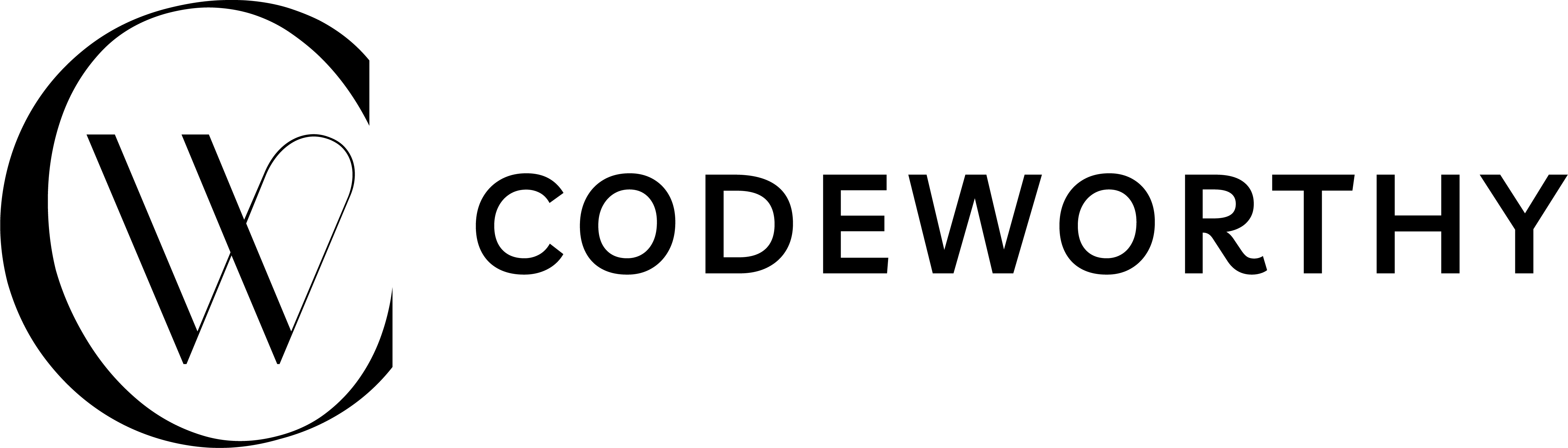
Recent Comments